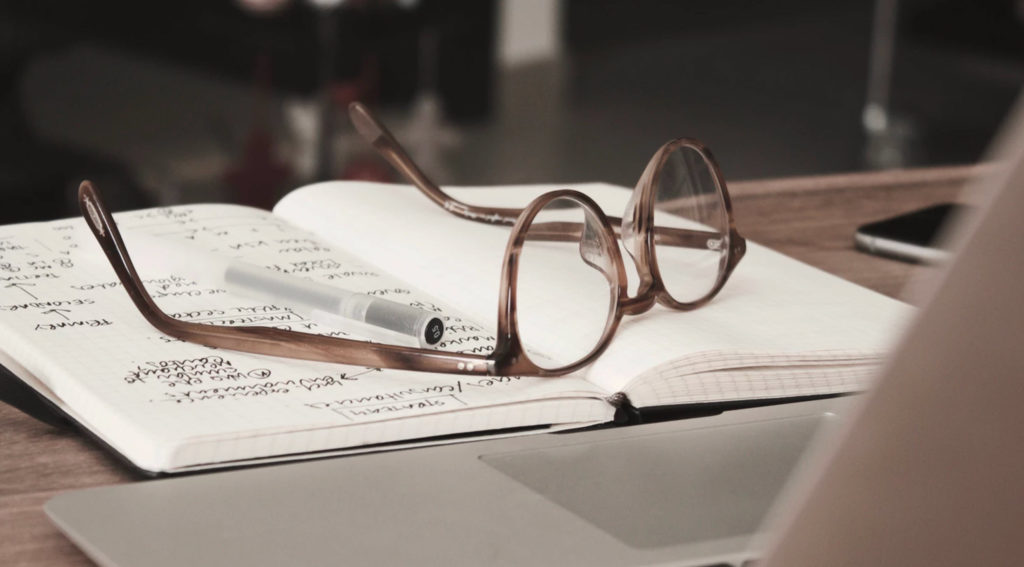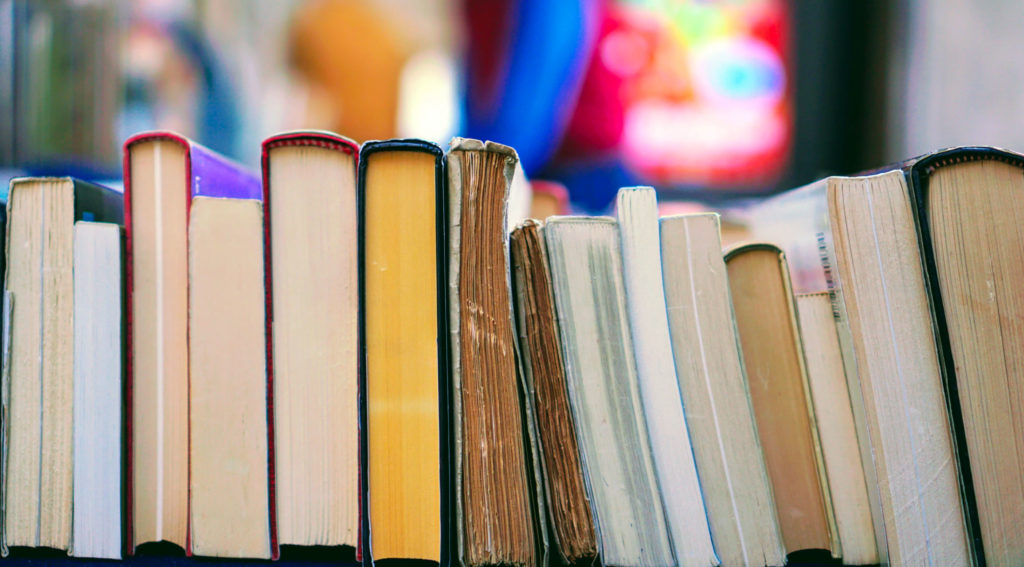It’s taken a while to finally get this up and running, but check out the financial tools section of the blog.
Maybe there are some websites out there with Land Transfer Tax calculators, but I guarantee there isn’t a mortgage calculator like the one I’ve got!
Go ahead, click that link…
I already know what you’re thinking, and I whole-heartedly agree.
It truly IS amazing that I was able to spend time improving my blog while the Scotties Tournament of Hearts is on TV.
How can a person not be mesmerized by a group of four women running up and down a sheet of ice with brooms as they slide and subsequently chase after “rocks” while sweeping the ice in front of them?
And how to they keep their composure when their skip yells, “HURRRRY HAAAARD” at them?
Funny, I always considered sweeping to be housework. I guess I never considered my housekeeper to be an athlete before now…
Nevertheless, I have been diligently working on the Financial Tools section of the blog.
The Financial Tools is comprised of three sections:
1. Simple Mortgage Calculator
2. Advanced Mortgage Calculator
3. Land Transfer Tax Calculator
The Simple Mortgage Calculator is exactly as described – it’s a dumbed down version of the Advanced Mortgage Calculator. It’s intended to provide an estimate of the monthly carrying cost of a mortgage.
The calculation assumes that interest is compounded semi-annually but not in advance (as with all Canadian mortgages), and thus the user can input any amortization term and interest rate to arrive at a monthly mortgage cost for any hypothetical mortgage amount.
However the calculator does have its limitations, for example, there is no way to take into account a high-ratio mortgage that would come with CMHC premiums.
The calculator is simply intended to provide a monthly carrying cost for a particular mortgage amount.
The Advanced Mortgage Calculatortakes things to the next level. You can enter a purchase price and arrive at a downpayment through either a dollar figure or a percentage. This will in-turn determine if CMHC Insurance Premiums apply, and calculate them for the user.
As with the Simple Mortgage Calculator, the Advanced version allows the user to come up with any amortization period and interest rate as they see fit. But the data output is far more advanced.
After calculating the monthly mortgage payment, the output will also break down the portions of principal and interest within that particular payment.
There is also a drop-down menu to calculate how much principal and interest is paid after “X” years.
The Land Transfer Tax Calculator takes into account both the City of Toronto and Province of Ontario taxes, and gives the user a total amount payable for a particular purchase price of a property.
Since first-time-buyers are exempt from paying LTT, there is an option for them to use that would only take into account the Province of Ontario tax.
I welcome all feedback on these new tools.
Please feel free to use them, test them, and evaluate them.
A friend of mine already commented that he pays his mortgage bi-weekly, and there is no option for this in the Advanced Mortgage Calculator. Well, I guess I didn’t think of everything…